With the Quant Investing stock screener you can export the results of your screen in two ways:
- As a Microsoft Excel file, or
- A Comma Separated Values (CSV) file
It is easy to do, just click on one of the icons below.
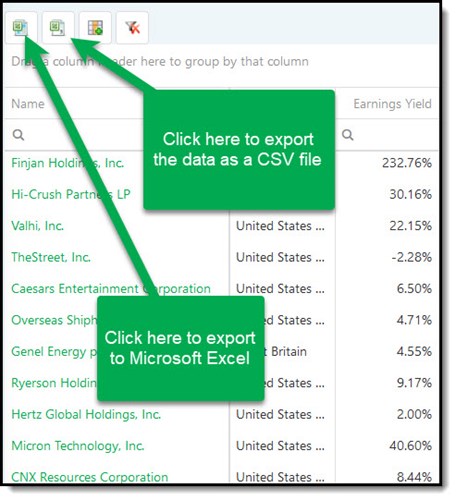
Export your screen to Microsoft Excel
Before you can export your results to Excel you first have to put a stock screen together.
To find out how to do this click the following link: How to run your first screen with the Quant Investing stock screener
To export the results of your screen to Excel do the following:
Click the Export data to MS Excel icon.

Next a screen will either open in Excel automatically or you will have to select Open with Microsoft Excel from a window that will pop-up.
You can also save the file by choosing the Save File option in the pop-up window.
Export your screen as a CSV file
To export the results of your screen as Comma Separated Values (CSV) file do this:
Click the Export data to CSV icon.

In the pop up window you will see that a comma is selected as the default separation value. To change this click the drop down arrow to choose either “;” or “tab”.
Click Confirm when you are done.

In the next window choose if you want to open the file or save it, then click OK.
It is that easy to export all the results of your stock screen.
PS Not a Quant Investing stock screener user yet? Sign up here it takes less than a minute.
PPS It is so easy to put things off why not sign up right now before you forget.




